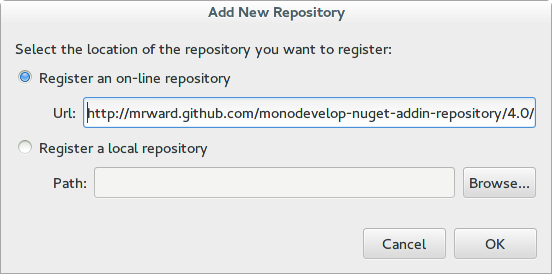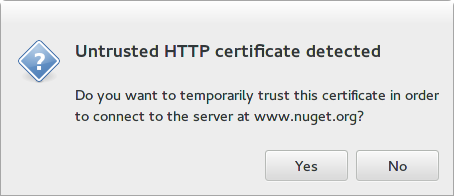It is very difficult to convey the vast scale at which the largest Internet companies operate. To make matters worse, we are fast becoming immune to statistics such as one billion users and five trillion searches per day, surrounded as we are by a sea of large numbers on a daily basis. Having said that, any Information Technology (IT) professional worth his or her salt cannot help but feel in awe at what has been achieved. It is not just that these platforms are big; they work at a scale that is qualitatively different from anything that has come before. The sort of things that are possible at this scale are mind-boggling, and we have only begun to scratch the surface1.
Perhaps even more revolutionary is the fact that these companies have made it possible for anyone to start thinking about data in the same way as they do, and to start handling it using the very same tools they use. There is now a never-ending archive of the very best large-scalability tools, all available for free, with code that anyone can inspect, modify and optimise to meet their specific requirements. The tools come with a wealth of practical documentation on how to put solutions together - either freely available or at low-cost - and with a number of passionate user communities that provide expert advice and are eager to accept modifications.
The ecosystem they have created is truly staggering. As an example, Facebook has open sourced almost 10M lines of code to date. Twitter, Google and LinkedIn are not far behind2. It is also important to notice that non-Internet companies are making extremely large contributions too, such as Microsoft and IBM. All told, the overall pool of open source code is growing exponentially, as demonstrated by a 2008 study. In most cases, these are full-fledged products, tested in the most challenging production conditions imaginable. Of course, one must also not forget the contributions made to projects that are not under company control such as the Linux Kernel, the Apache web-server and the GNU Compiler GCC.
In order to understand why modern start-ups provide such a compelling financial case, one must first understand how we got to the amazing technology landscape we have today. To do so, we shall divide recent technology history into eras, and explain each era's contribution. We will then focus on modern start-ups, and explain how this model can be deployed to a large gamut of industries and in particular to the financial sector.
First Era: Dot-com Bubble
Silicon Valley was and still is the world's start-up factory so, unsurprisingly, it was ground zero for the start-up revolution that took place at the end of the nineties. It would eventually be known as The Dot-com Bubble. Most people remember those days as a heady time, where each and every idea was packaged as a website and sold for millions or in some cases billions of dollars. Of course, we all had a steep price to pay when the bubble burst - an extinction event that decimated the young Internet sector and IT companies in general.
There is however another way to look at this bubble: it was a gigantic experiment to determine whether there were successful business models to be found in the large scale of the Internet. Whilst much mal-investment occurred, the bubble still produced or pushed forward several of the giants of today such as Google, Amazon and Yahoo.
Most of these companies share a similar technology story. Originally faced with a dearth of investment but with bright young engineers, they found themselves relying on Free and Open Source Software (FOSS) and cheap, off-the shelf hardware. Once they became big enough, it just didn't make sense to replace all of that infrastructure with software and hardware supplied by commercial vendors.
This turn of events was crucial. If these companies had had larger budgets and less skilled engineers, they would have relied on the cutting edge technology of the time. The short-term gain would reveal itself as long term pain, for their ability to scale would be inevitably restricted. In addition, many of the business models wouldn't have worked due to this cost structure3. As it was, since they couldn't even afford the relatively cheap licences of commercial software, they had to make do with what was available for free.
The engineers in these companies - and many others that didn't make it through the dot-com filter - spent countless hours improving FOSS tools and gave back much of these improvements to communities such as Linux, MySQL, Apache, GCC and so on. However, they kept private the plumbing work done to manage the large cluster of cheap machines, as well as the domain related technology - in industry-speak, the Secret Sauce.
By the time the dot-com bubble had run its course and the dust settled, the landscape looked as follows:
- A model had been created whereby a small number of engineers could bootstrap an Internet-based company at very low cost, serving a small number of users initially.
- The model had been stretched to very large numbers of users and had been found to scale extremely well; as the business proved itself and investment came in, it was possible increase the size of the computing infrastructure to cope with demand.
- Because of the open nature of the technologies involved, the ideas became widespread over the internet.
The basic high-scalability FOSS stack - ready for start-ups - was born; the Data Centre, where large amounts of computing are available at low cost, soon followed. It would eventually morph into the Cloud.
Second Era: Social Media
The bursting of the dot-com bubble did not dampen the entrepreneurial spirits, but it did dry up all the easily available capital and thus pushed the aspiring start-ups to be ever more frugal. In addition, VCs started to look for better ways to evaluate prospects. The problem they faced was no different from what they had faced during the dot-com days: how to figure out the potential of a company with no defined business model and nothing else to compare it against.
Google had proved comprehensively that the traditional valuation methods did not make sense in the world of start-ups. After all, here was a company which it's founders couldn't sell for 1M USD and yet a few years later was generating billions of dollars in revenues. Very few saw this coming. VCs were keen not to make the same mistake with the next Google4.
So it was that a system to determine potential by proxy emerged over the years, using indicators such as the size of the user base, time spent by users on the platform and so on - effectively, any attribute that was deemed to have given a competitive advantage to Google and other successful dot-com companies.
In this environment, social media start-ups took took centre stage. Following on from the examples of their predecessors, these companies took for granted that they were to operate on very large data sets. They inherited a very good set of scalable tools, but found that much still had to be built on top. Unlike their predecessors, many chose to do some or all of the infrastructure work out in the open, joining or creating new communities around the tools. This was in no small part due to the scarcity of funds, which encouraged collaboration.
The social media start-ups soon found themselves locked in an arms race for size, where the biggest would be the winner and all others would be doomed to irrelevance5. The size of the user base of the successful companies exploded6, and the tooling required to manage such incredibly large volumes of data had to improve at the same pace or faster. Interestingly, these start-ups continued to view in-house code largely as a cost, not an asset, even after they started to bring in large revenue. The size of the secret sauce was to be kept at a minimum and the pace of open sourcing accelerated over time7.
A final factor was the rise of the next iteration of the data centre, popularised by Amazon with AWS and EC2. It allowed any company to scale out without ever having to concern themselves with physical hardware. This was revolutionary because it allowed razor-thin costs for scalability:
- Pay only for what you use: the elastic nature of EC2 meant that one could grow or shrink one's cluster based on real time traffic demands and availability of capital.
- Zero-cost software: FOSS was available in Amazon from the very beginning and was extremely popular with start-ups.
- Fully automated environments via APIs: resource constrained start-ups could now start to automate all aspects of the product life-cycle. This meant they could release faster, which in turn allowed them to fight more effectively for their user base. This would in time become the DevOps movement.
By the end of the decade, the scalability tooling was largely complete. It was now possible for a small start-up to create a small website and to see it scale from hundreds to millions, restricted only by their ability to bring in capital.
Third Era: Mobile
Mobile phones have been growing close to an exponential rate for over two decades. However, the rise of the smart phones was a game changer, and the line in the sand was drawn with the release of the iPhone. What makes mobile so important to our story is it's penetration. Until smart phones became ubiquitous, there was a large segment of the population that was either totally inaccessible or accessible for limited periods of time. With increasingly large numbers of people carrying smart phones as they go about their day, many use cases that were never before thought possible came to the table. So whilst we call this "the Mobile era", the true heroes are smart phones and, to a smaller extent, the tablets.
The mobile era started with simple apps. Smart phones were still new and applications for each platform were novelty. There was a need to reinvent all that existed before in the world of PCs and adapt it to the new form factor. It was during this phase that the economies of scale of mobile phones became obvious. Whereas consumer PC software had prices on the range of tens to hundreds of dollars, mobile phones bootstrapped a completely different pricing model, with many apps selling for less than one dollar. Volume made up for the loss in revenue per unit. The model was so incredibly successful that a vibrant environment of apps sprung up around each of the successful platforms, carefully nurtured by the companies running the show via their app stores.
Soon enough the more complex apps came about. Companies like Four Square and WhatsApp were trailblazers in the mobile space, merging it with ideas from social media. Many others like Spotify took their wares from the stagnant PC environment and moved to the ever growing mobile space. Complex apps differed from the simple apps in that they required large backends to manage operations. Since these companies were cash strapped - a perennial condition of all start-ups - they found themselves reusing all of the technology developed by the social media companies and became part of the exact same landscape. Of course, the social media companies were eventually forced to jump on the mobile bandwagon - lest they got crushed by it.
So it was that the circle was closed between the three eras.
Evolutionary Pressures and Auto-Catalytic Processes
The changes just described are so revolutionary that one cannot help but look for models to approximate some kind of explanation for what took place. Two stand out. The first is to imagine the population of start-up companies as a small segment of the overall company population that was submitted to an unbelievably harsh fitness function: to grow the data volumes exponentially while growing costs less than linearly. This filter generated new kinds of companies, new kinds of technologies and new kinds of ways of managing technology.
Secondly, there is the auto-catalytic nature of the processes that shaped the current technology landscape. Exponential growth tends to have at its root this kind of self-reinforcing cycle, whereby improvements in an area A trigger improvements in another area B, which in turn forces A to improve. The process keeps on repeating itself whilst it manages to retain stability.
It is this relationship we currently have between start-ups and FOSS: the better the software gets, the cheaper it is to create new start-ups and the faster these can grow with the same amount of capital. By the same token, the more start-ups rely on FOSS, the more they find themselves contributing back or else risk falling behind - both technologically and cost-wise. This feedback loop is an emerging property of the entire system and it has become extremely pronounced over time.
Finance and the Age of Disruption
The concept of disruption was developed in the nineties by Clayton Christensen in Innovator's Dilemma. This book has seen a resurgence in popularity as well as in criticism8. For good or bad, the ideas in this book became the intellectual underpinnings of a new generation of start-ups.
They seek to combine all of the advances of the previous start-ups to create solutions to problems far outside the traditional IT realm. Examples are the hotel industry (AirBnB), the taxi industry (Uber, Lyft) and even the banking industry (Simple). Whilst it's still early days, and whilst there have been many teething problems such as issues with regulation, the destination of travel is already clear: there will be more and more start-ups following the disruptive route.
What makes these companies a compelling proposition to VCs is that they are willing to take on established concerns, with cost structures that are orders of magnitude larger than that of these start-ups. Their thinking is two-fold: the established companies are leaving a lot of money on the table, consumed by their inefficiency; and they are not exploiting the opportunities to their full potential because they do not understand how to operate at a vast scale.
It is in this context that finance scene comes into the picture - as part of the expansionary movement of the disruption movement. VCs have longed eyed enviously the financial industry because they believed that the problems being solved in trading are not that dissimilar to those faced by many large scale start-ups. And yet the rewards are disproportional large in Finance, when compared with say social media.
Fintech soon emerged. As applied to start-ups, Fintech is the umbrella name given to the ecosystem of start-ups and VCs that focus specifically on financial technology. This ecosystem has grown from 930M USD in 2008 to around 3Bn in 2013 according to Accenture. Centred mainly in London, but with smaller offshoots in other financial centres, the Fintech scene is starting to attract established players in the world of Finance. For instance, Barclays has joined the fray by creating an incubator. They farmed off the work to a third-party (Tech Stars) but allowed all the start-ups in the programme to have unprecedented access to their Mobile APIs. Their target is to own the next generation of financial applications on Mobile devices.
Whist Barclays is disrupting from the outside, it is obvious that the investment banking legacy platforms are a fertile ground for start-ups. This is where the scalability stack has a near-perfect fit. A typical example is OpenGamma. The start-up designed an open source Risk platform, initially focused on back office use. They have received over 20M USD in funding as of 2014 and have already been the recipient of several of the industry's awards. There are now several open source trading platforms to choose from including TradeLink and OpenGamma, as well as the popular quantitative analytics library QuantLib.
As we have seen in the previous sections, there is an auto-catalytic process at play here. Once source code becomes widely available, the cost of creating the next Financial startup goes down dramatically because they can reuse the tools. This in turn means many more start-ups will emerge, thus improving the general quality of the publicly available source code.
Conclusions
The objective of this article was to provide a quick survey of the impact of start-up companies in the technology landscape, and how these relate to finance. We now turn our attention to the logical conclusions of these developments.
- Finance will increasingly be the target of VCs and start-ups: The Fintech expansion is to continue over the coming years and it will affect everyone involved in the industry, particularly the established participants. More companies will take the route of Barclays, trying to be part of the revolution rather than dethroned by it.
- Banks and other established companies will begin to acquire start-ups: Related to the previous item in some ways; but also with a twist. As part of the Deloitte TMT predictions event, Greg Rogers - the manager of Barclays Accelerator - stated that the acquisition of non-financial start-ups by banks was on the cards. He was speaking about Facebook's acquisition of WhatsApp for 18Bn USD, one of the largest of the year. As Google and Facebook begin integrating payments into their social platforms, banking firms will find their traditional business models under attack and will have no option but to retaliate.
- Finance will turn increasingly to FOSS: The cost structure that finance firms had up to 2008 is not suitable to the post 2008 world. At present, the volume of regulatory work is allowing these cost structures to persist (and in cases increase). However, eventually banks will have to face reality and dramatically reduce their costs, in line with the new kind of revenues they are expected to make in a highly-regulated financial world. There will be a dramatic shift away from proprietary technologies of traditional vendors, unless these become much more competitive against their fierce FOSS rivals.
- A FOSS financial stack will emerge over the next five years: Directly related to the previous point, but taking it further. Just as it was with social media companies, so it seems likely that financial firms will eventually realise that they cannot afford to maintain all the infrastructure code. Once an investment bank takes the leap and starts relying on FOSS for trading or back-office, the change will ripple through the industry. The state of the FOSS code is production ready, and a number of hedge funds are already using it in anger. All that is required is for the cost structure to be squeezed even further in the investment banking sector.
Footnotes:
1 As one of many examples, see Google Flu Trends. It is a predictor of outbreaks of the flu virus, with a prediction rate of about 97%. For a more comprehensive - if somewhat popular - take on the possibilities of large data sets, see Big Data: A Revolution That Will Transform How We Live, Work and Think. For a very different take - highliting the dangers of Big Data - see Taleb's views on the ever decreasing noise to signal ratio: The Noise Bottleneck or How Noise Explodes Faster than Data.
2 In fact, by some measures, Google has contributed several times that amount. For one such take, see Lauren Orsini's article.
3 As an example, it was common practice for vendors to charge according to the number of processors, users and so on. Many of the better funded start-ups made use of technology from Cisco, Sun, Oracle and other large commercial vendors, but companies that did so are not very well represented in the population that survived the dot-com bubble, and they are not represented at all in the 2014 Fortune 500 list. Google, Amazon and E-Bay are the only Fortune 500 companies from that crop and they all relied to a very large extent on in-house technology. Note though that we are making an empirical argument here rather than a statistical one, both due to the lack of data available, as well as concern for Survivorship Bias.
4 For one of many takes on the attempt to sell Google, see When Google Wanted To Sell To Excite For Under 1 Million~— And They Passed. To get a flavour of how poorly understood Google's future was as late as 2000, see Google Senses That It's Time to Grow Up. Finally, the success story is best told by the growth of revenues between 2001 and 2003 - see Google's 2003 Financial Tables.
5 Twitter, Facebook, YouTube, LinkedIn and the like were the victors, but for every victor, a worthwhile foe was defeated; MySpace, Hi5, Orkut and many others were all very popular at one time but lost the war and faded into obscurity.
6 As an example, the number of Facebook users grew at an exponential rate between 2004 and 2013 - see Facebook: 10 years of social networking, in numbers.
7 A possible explanation for this decision is the need for continuous scalability. Even companies as large as Facebook or Google cannot dedicate the resources required to adequately maintain every single tool they own; their code bases are just too large. At the same time, they cannot afford for code to become stale because it must continually withstand brutal scalability challenges. The solution to this conundrum was to open source aggressively and to create vibrant communities around tooling. Converting themselves to stewards of the tools, they could now place quasi-skeleton crews to give direction to development, and then rely on the swarms of new start-ups to contribute patches. Once there are enough improvements, the latest version of these tools can be incorporated into the internal infrastructure. This proved to be a very cost-effective strategy, even for large companies, and allowed continued investment across the technology stack.
8 There are quite a few to choose from but Lepore's is one of the best because it robustly attacks both the ideology and the quality of the data.